Note: For an enhanced user experience, we recommend downloading the Workstorm application. Click here to learn how to download the Workstorm desktop app for Windows or Mac.
Users and guests can join a Workstorm video conference from web browsers like Google Chrome or Safari. Follow these steps to ensure your audio and video work correctly.
To enable your camera and microphone in a web browser:
- Start or join the Video Conference through Workstorm or by clicking on an invite link provided by the meeting host
- Click Continue in your browser
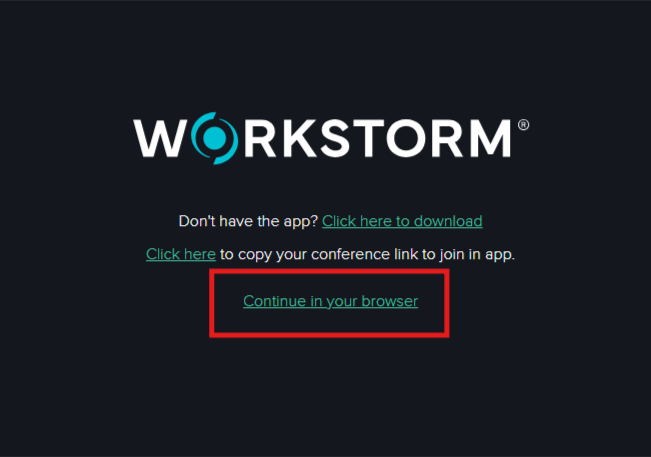
- In the Settings Preview pop-up window, ensure that both the Allow Camera and Allow Microphone boxes are checked and click Continue
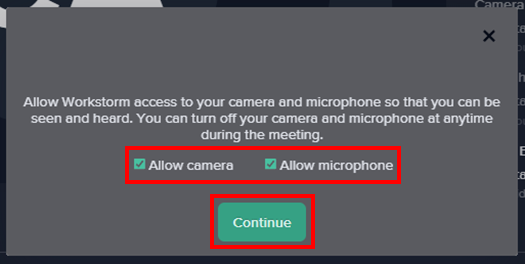
- In the permissions request pop-up window, click Allow
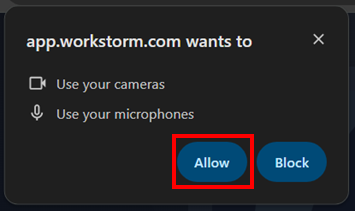
Note: If this pop-up does not appear, an error message will display. Follow the directions to reset your permissions and try again. If the problem persists, contact support@workstorm.com.
- Enter your name, toggle your default preferences, and select your desired camera, speakers, and microphone
- Click Save and Continue to enter the call
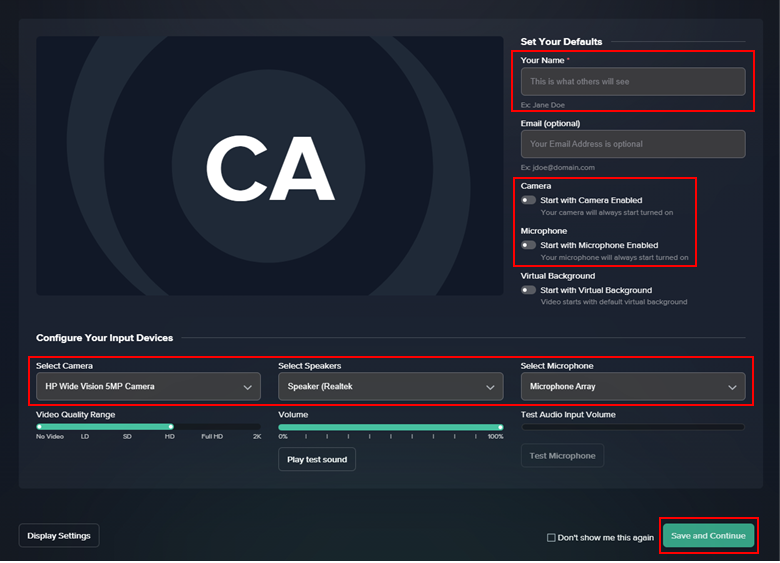
Note: If you are signed in to your web browser, it will save your preferences. If you are not signed in, or are in an incognito or private tab, you will need to follow these steps each time you join a Video Conference.
