Direct Messages (DMs) are private, one-on-one conversations on Workstorm. Any user may start a DM with another member of the same company using Connections.
To start a Direct Message:
- Click the blue New+ button at the top-left corner of the screen and select Direct Message.
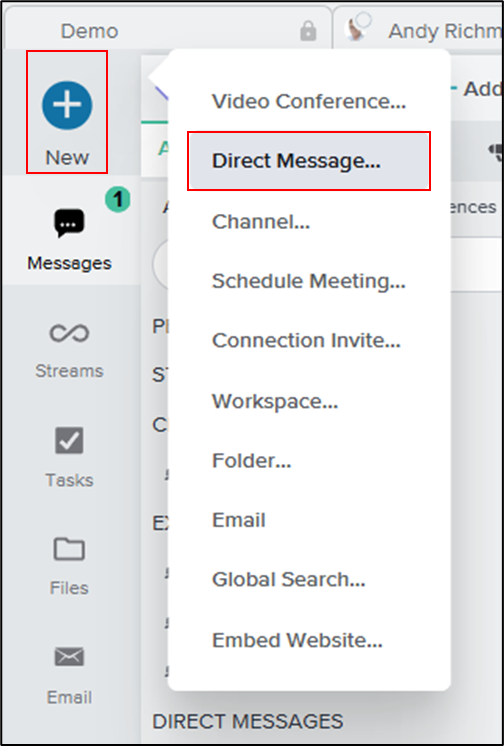
- Type your colleague’s name and select the matching result.
- Click Start DM and begin the conversation.
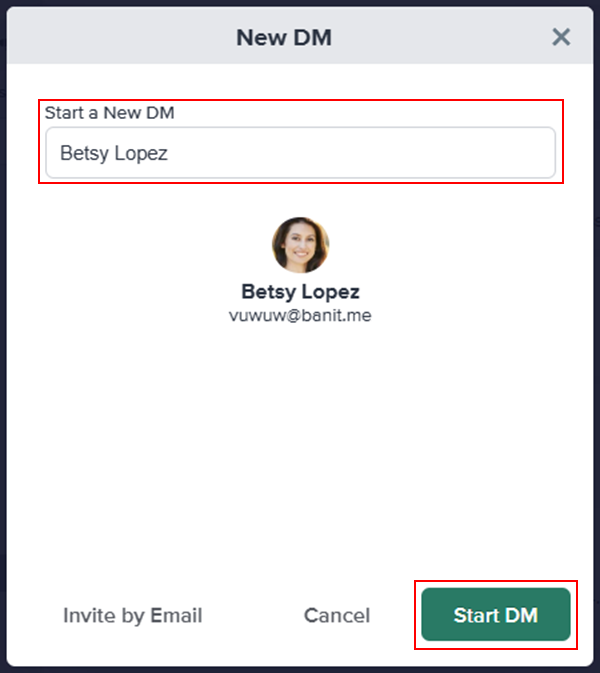
To learn how to create a DM with an External Guest, click here.
