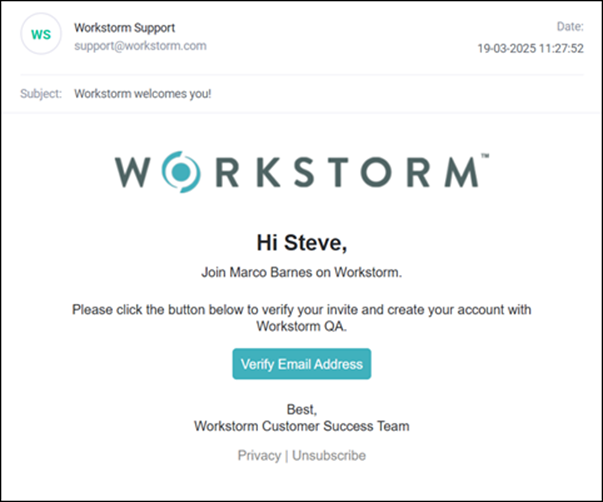Channels are group conversations that are managed by individual members or by Streams. External Channels are conversations that contain one or more External Guests.
To invite a new External Guest:
- Open the Channel Settings pop-up menu.
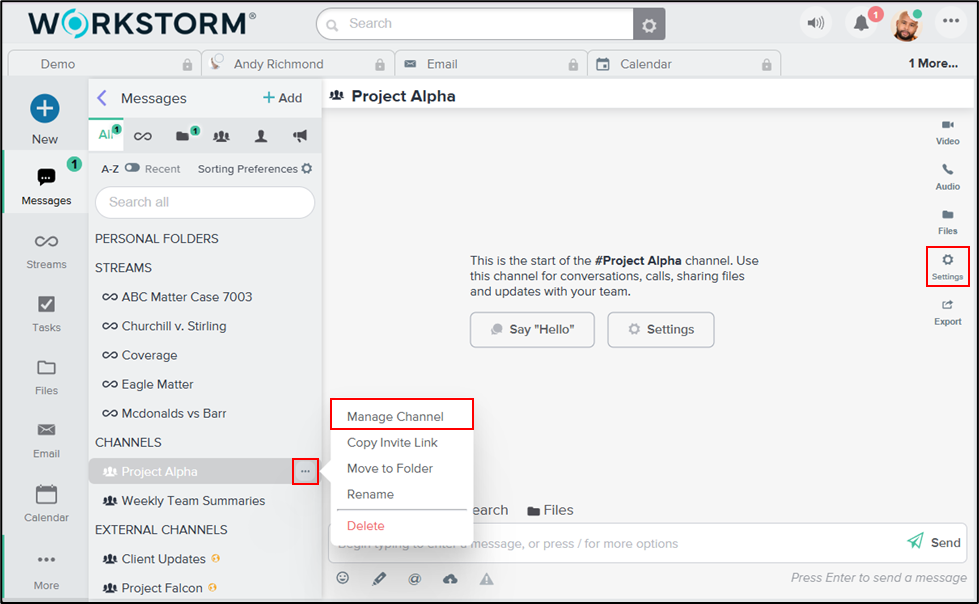
- In the Channel Settings pop-up menu, open the Invites tab.
- In the Invites tab, enter the External Guest’s email address and name.
- Click Send Invite.
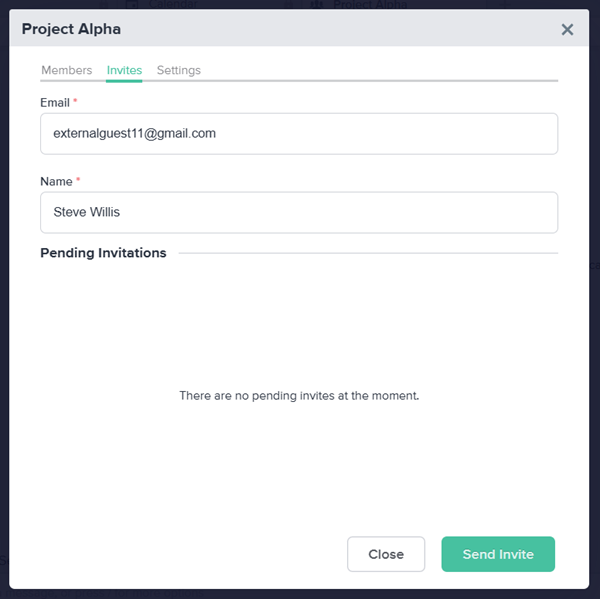
- Confirm that you wish to start an External Channel with someone outside your organization.
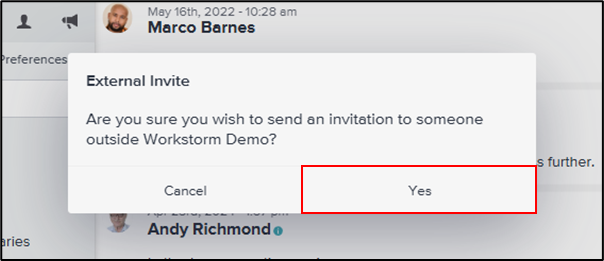
The External Guest will receive an invitation in their email inbox. To learn how to get started as an External Guest on Workstorm, click here.