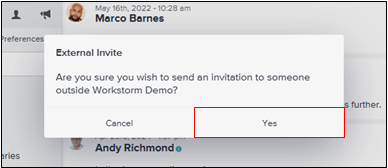Direct Messages (DMs) are private, one-on-one conversations on Workstorm. External DMs are conversations where one person is an External Guest.
To start an External DM:
- Click the blue New+ button at the top-left corner of the screen and select Direct Message.
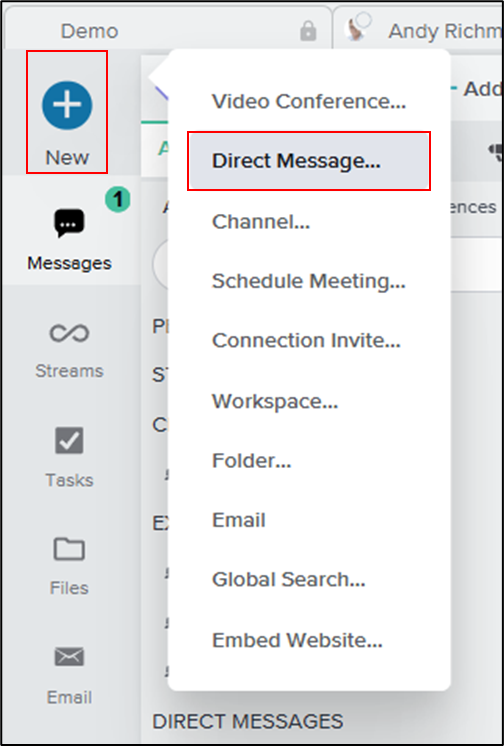
- At the bottom-left corner of the pop-up, click Invite by Email.
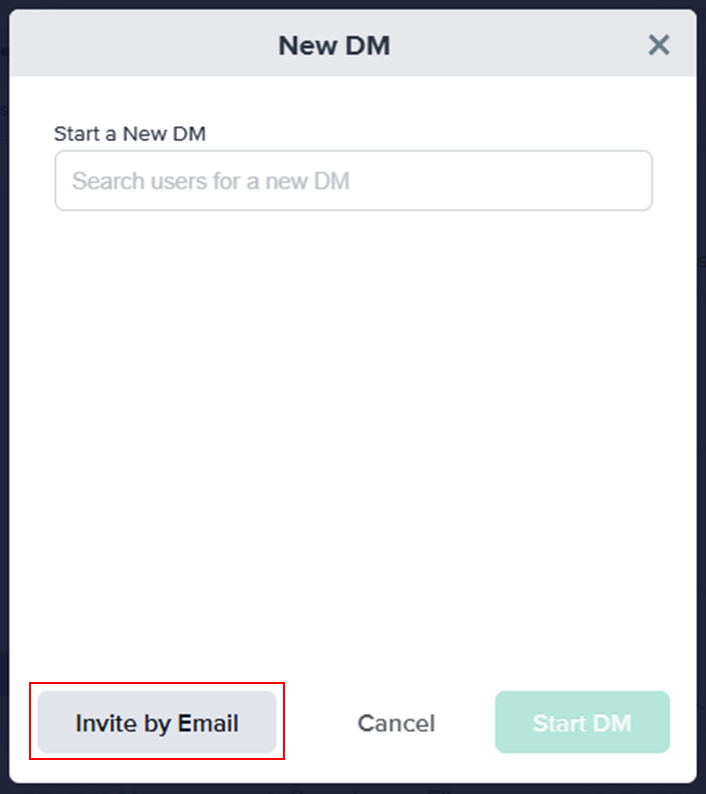
- Enter the email address and name of the person you wish to invite.
- Click Send Invite.
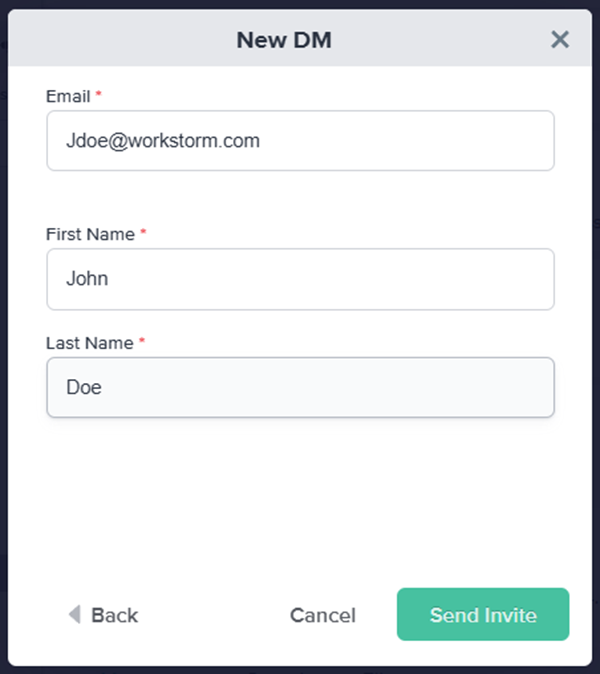
- Confirm that you wish to start a DM with someone outside your organization.