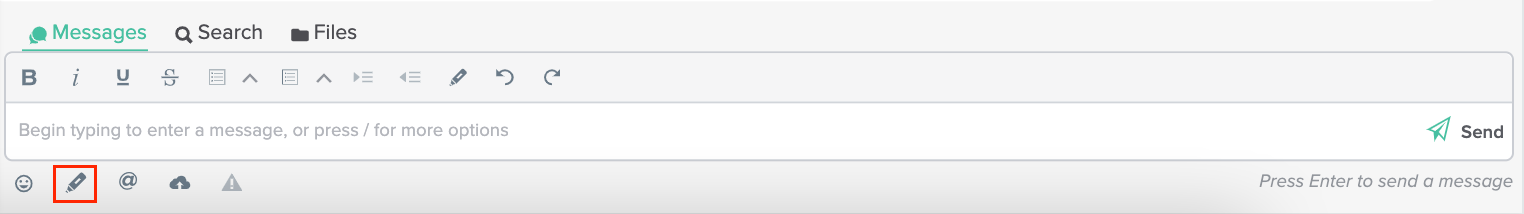
Workstorm’s rich text editing tools allow you to convey exactly what you want, how you want. Bold, Italicize, Underline, Strikethrough, and Highlight your text to call attention to key words or phrases. Bullet and Order lists or Indent and Outdent lines of text to create structure and flow. Undo and Redo edits as required.
Bold
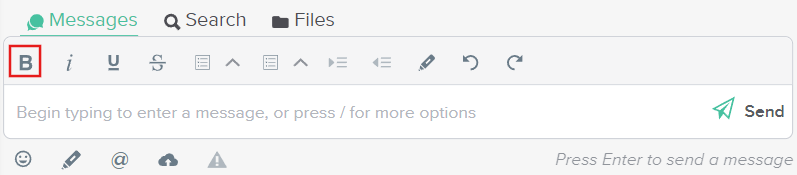
To Bold text, select the bold B icon and type your message or use the keyboard shortcuts for your Windows (Ctrl-B) or Mac (Cmd-B).
Italic
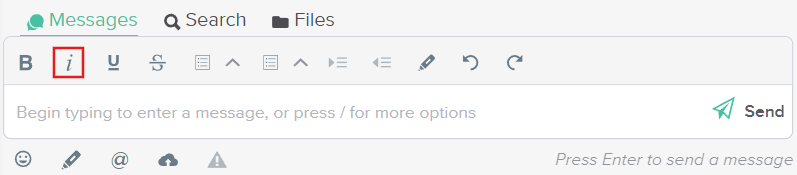
To Italicize text, click the italic i icon or use the keyboard shortcuts for your Windows (Ctrl-I) or Mac (Cmd-I).
Underline
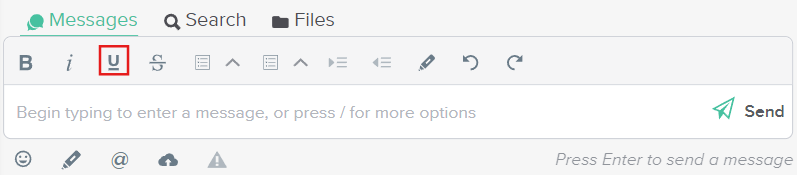
To Underline text, click the underline U icon or use the keyboard shortcuts for your Windows (Ctrl-U) or Mac (Cmd-U).
Strikethrough
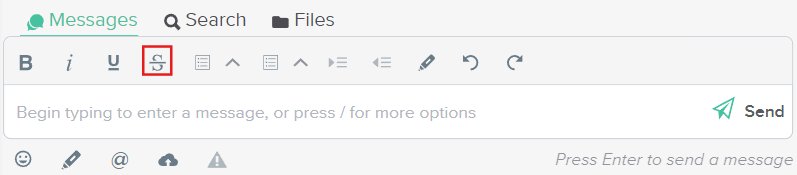
To Strikethrough text, click the strikethrough S icon, or use the keyboard shortcuts for your Windows (Ctrl-D) or Mac (Cmd-D).
Bulleted Lists
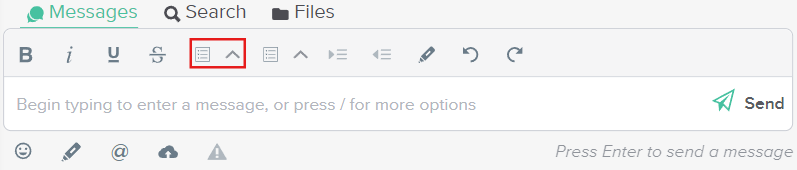
To create a Bulleted List, click the left list icon, or use the keyboard shortcuts for your Windows (Ctrl-Shift-8) or Mac (Cmd-Shift-8). Access the style menu to change the style of your bulleted list by clicking the carrot (^) next to the bulleted list icon.
Ordered Lists
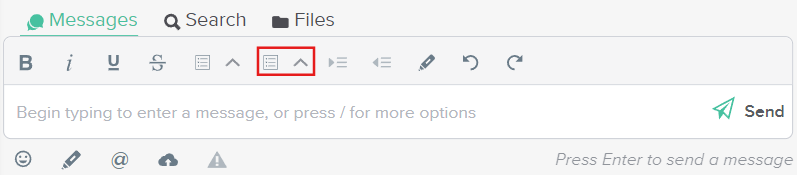
To create an Ordered List, click the right list icon, or use the keyboard shortcuts for your Windows (Ctrl-Shift-7) or Mac (Cmd-Shift-7). Access the style menu to change the style of your ordered list by clicking the carrot (^) next to the ordered list icon.
Indents
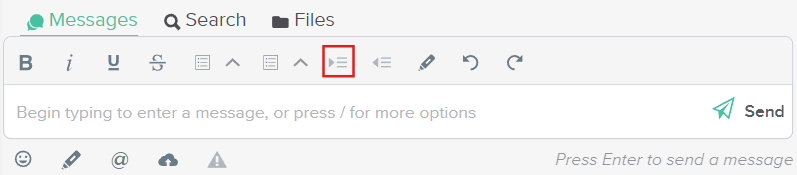
To Indent a list item, click the left list item icon, or use the keyboard shortcuts for your Windows (Tab) or Mac (Tab).
Outdents
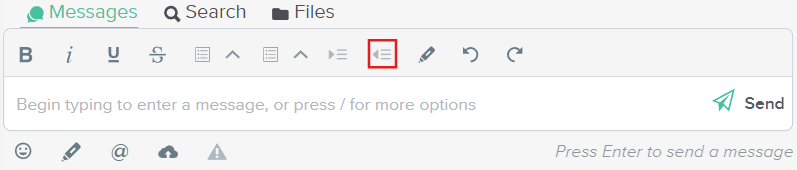
To Outdent a list item, click the right list item icon, or use the keyboard shortcuts for your Windows (Shift-Tab) or Mac (Shift-Tab).
Highlights
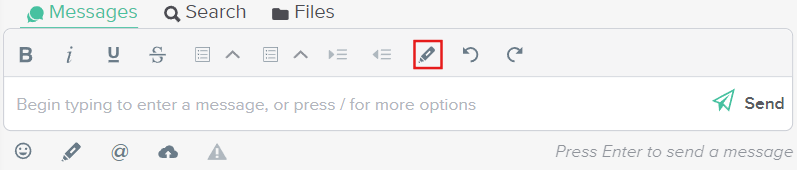
To Highlight text, click the highlighter (insert highlighter icon) icon, or use the keyboard shortcuts for your Windows (Ctrl-Shift-H) or Mac (Cmd-Shift-H).
Undo
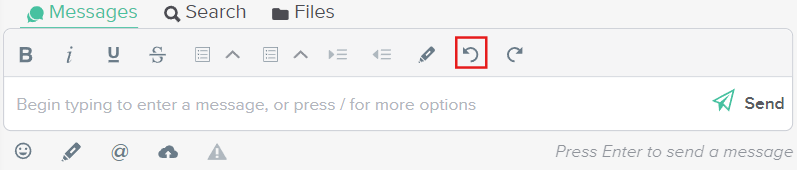
To Undo a text edit, click the back-arrow icon, or use the keyboard shortcuts for your Windows (Ctrl-Z) or Mac (Cmd-Z).
Redo
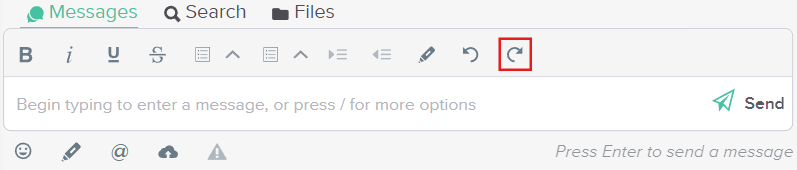
To Redo a text edit, click the forward-arrow icon, or use the keyboard shortcuts for your Windows (Shift-Ctrl-Z) or Mac (Shift-Cmd-Z).
