Announcements are one-way broadcasts that organization leadership may use to send important messages and files.
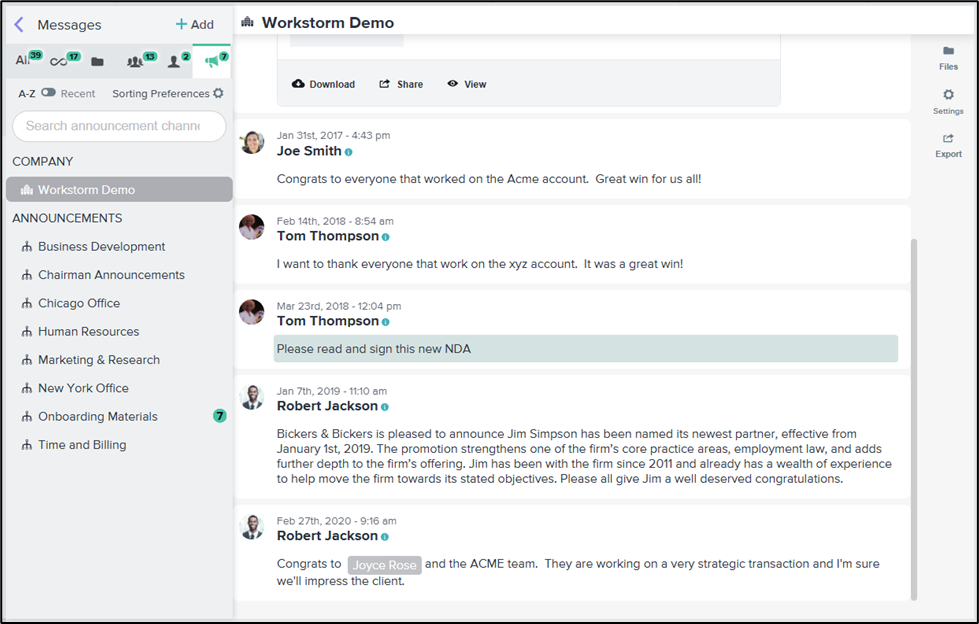
Company Announcements
Company Announcements are broadcasts to all members of an organization. Only Company Admins can send Company Announcements.
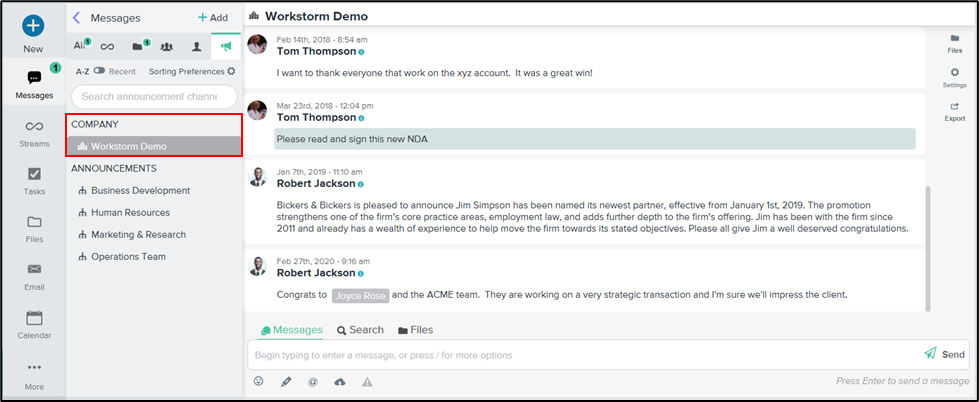
Division Announcements
Division Announcements are broadcasts to individual Divisions, or groups within an organization. As with Company Announcements, Company Admins can send messages within Division Announcements. However, Company Admins can also designate Division Admins to manage Divisions and send messages.
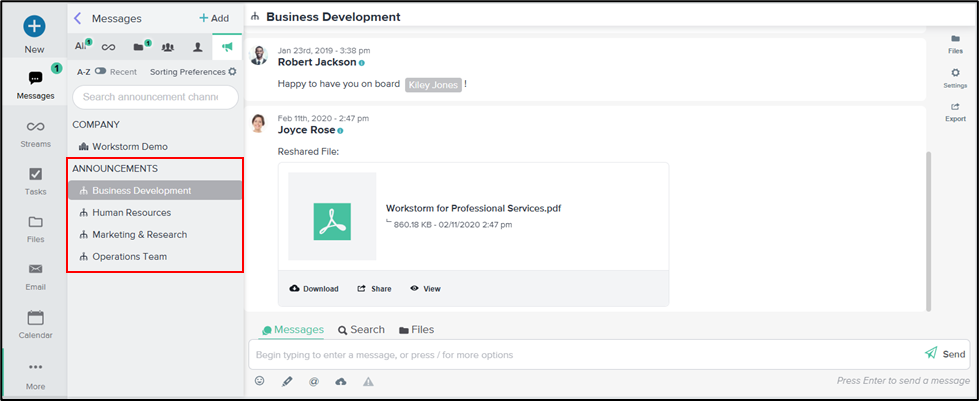
Join a Division
Members of an organization can request to join a Division, and thus receive that Division’s Announcements. To join a Division:
- In the left sidebar, click on the Messages icon.
- In the top-right corner of the sidebar, click + Add > Join Announcement Channel.
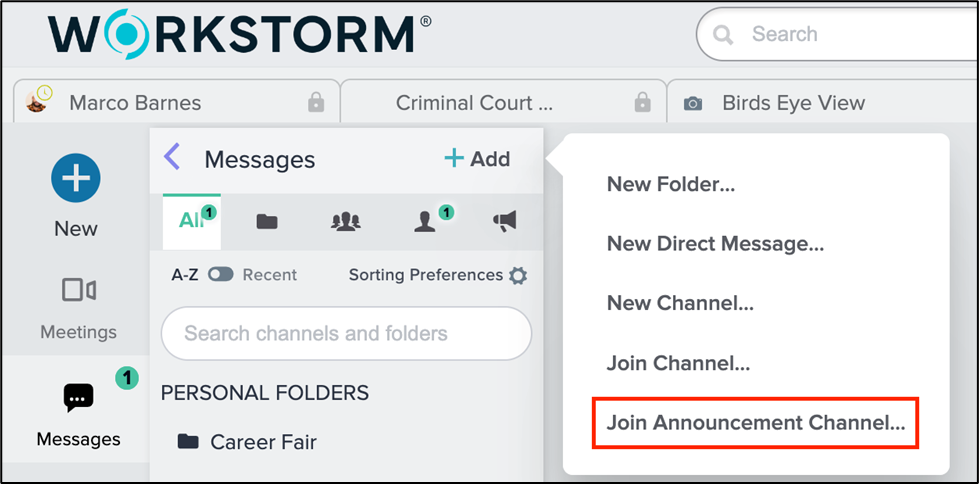
- Search for the name of the Division or scroll to view the full list.
- Click on the toggle next to the Division’s name.
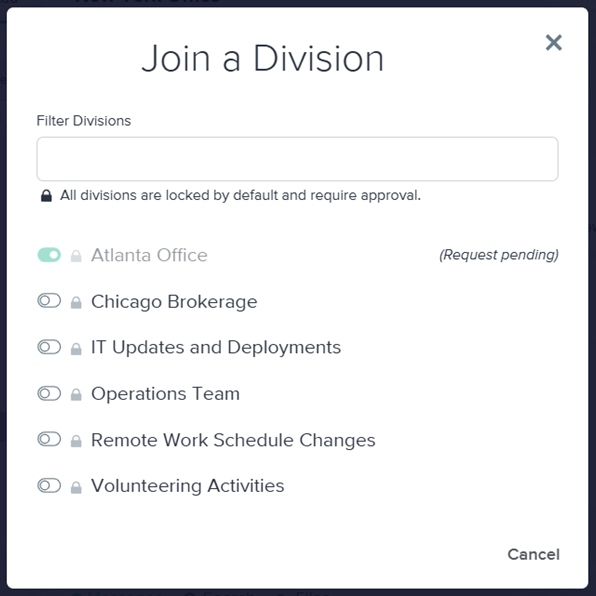
- Wait for the request to be approved or denied by a Division Admin.
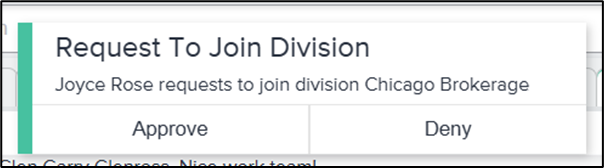
Note: Members of a Division can leave it the same way they would leave a DM or Channel.
