Manage and Monitor Workstorm
From the admin settings, Company Admins can manage different levels of roles and permissions within Workstorm.


Working with People Outside your Company
External guest access can be disabled or enabled from the company settings by the Company Admin. An external guest has a lot of the capabilities of a Company User but with limited extents.

Controlling File Sharing
Owners of a file can set permissions to control how files are viewed or shared within Workstorm. Files shared within a Stream (via channel, files, or tasks) are unable to be shared outside the Stream.
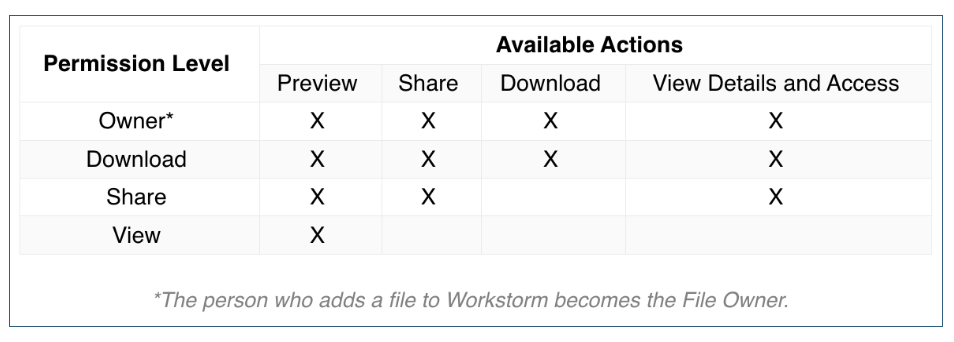
For additional information about restricting file sharing in Streams, please view this help desk article.
