Workstorm gives a Company Admin the ability to enable and require Two-Factor Authentication (2FA) for all users in the company. If you are looking to enable your Microsoft Single-Sign On (SSO), please contact support.
Enable 2FA
- Click on the “…” menu in the upper right of your Workstorm window and select Settings.
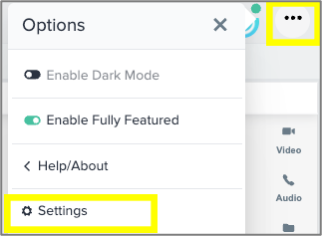
- Under Organization Settings, click Company Details.
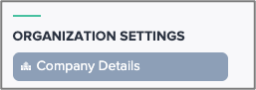
- Enabling TOTP (time based one-time password) authentication for yourself is required before toggling on Two Factor Authentication requirement for all users in the company.
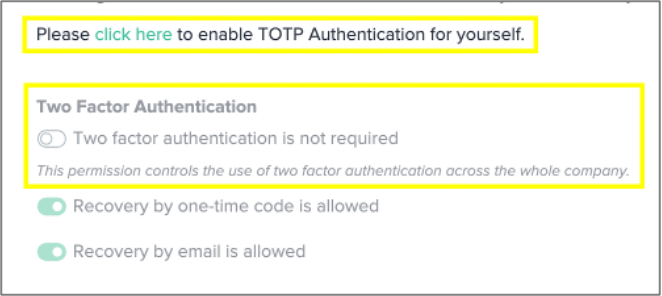
- Once Two Factor Authentication is required, all users will be prompt to setup 2FA upon next login.
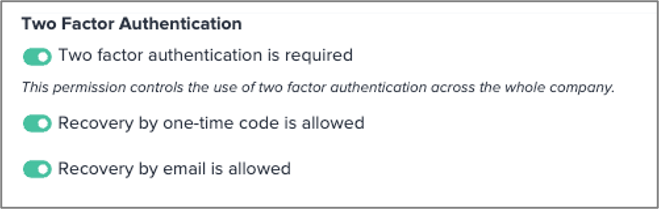
For details on setting up 2FA as a user, click here.
