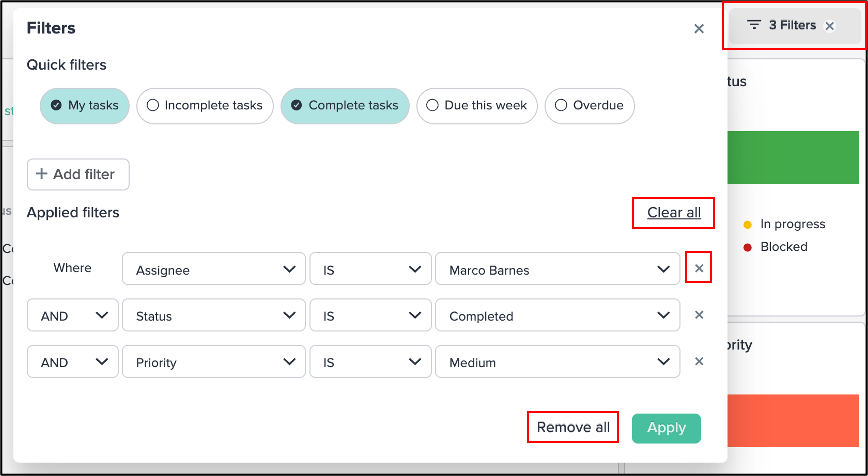Tasks are sortable in both the Tasks panel and dashboard. The Tasks dashboard gives members the ability to advance search and filter.
For more information about Tasks, click here.
Sort Tasks
By default, tasks are sorted by Due Date. To sort your tasks:
- Select a column header to sort the table by that column.
- Click on the header arrow to sort by ascending or descending value.
- Click on the settings gear to add, remove, or rearrange columns in the table.
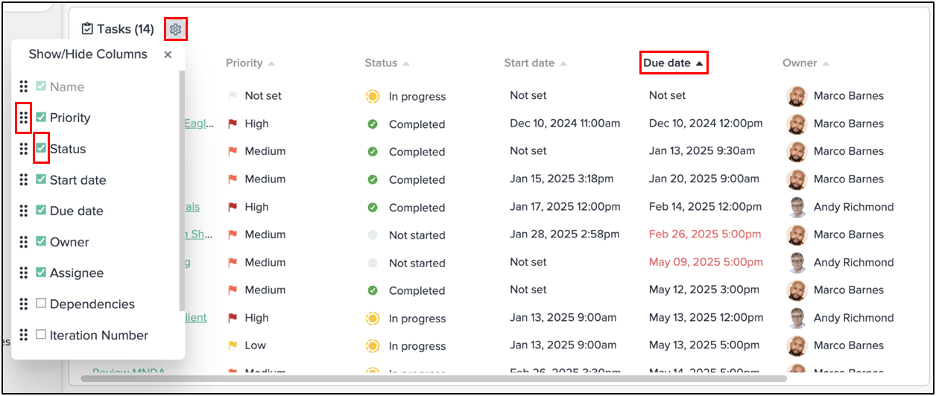
Search and Filter Tasks
In the top-right corner of the window, type a task’s name or a few words from its description into the search bar. As you type, the dashboard will display all relevant results.
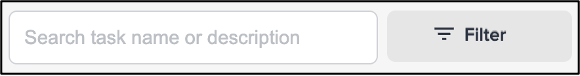
To filter tasks:
- Click Filter.
- Select from the five Quick Filters provided or click +Add Filter to add your own.
- For each filter, select a conditional statement and input values as needed.
- Click Apply.
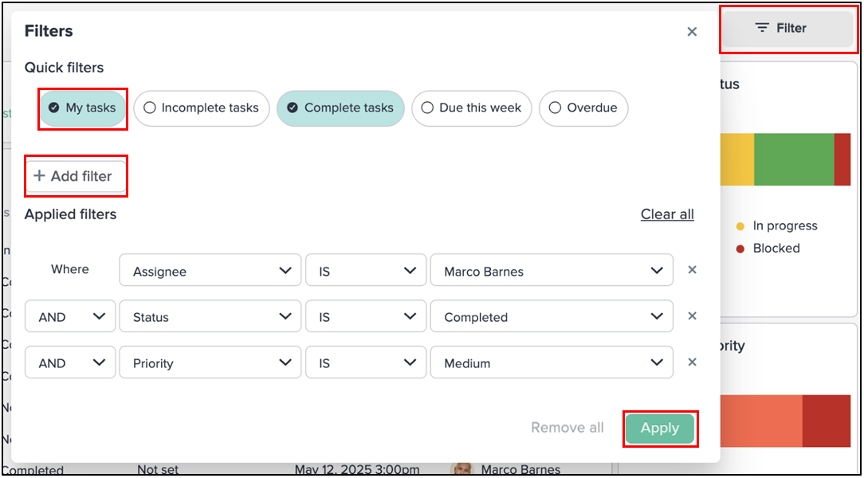
To remove all filters, click the X on the main Filters button, or click Filters > Remove all. To remove a specific filter, click the X to its right. To reset the filters, click Clear All and begin applying new ones.